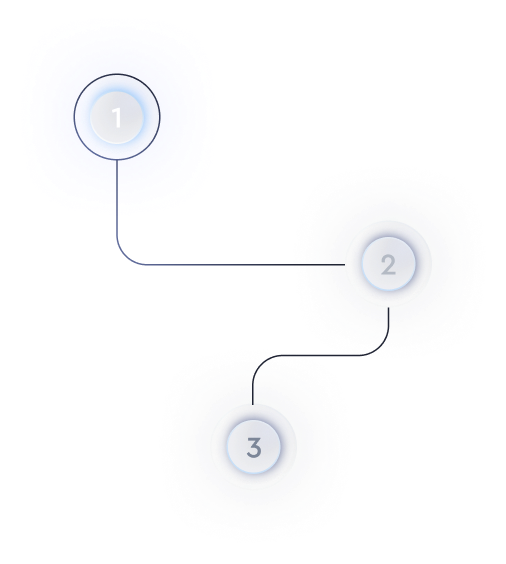Can Framer prototypes effectively support user testing sessions?
Introduction to Framer Prototypes in User Testing
Framer has rapidly become a popular tool for designing interactive prototypes due to its high fidelity and versatility. One of its primary uses is in supporting user testing sessions. But can Framer prototypes truly offer an effective framework for these sessions? In this article, we delve into the different aspects of using Framer prototypes for conducting insightful user tests.
The Power of High-Fidelity Prototypes
High-fidelity prototypes crafted in Framer closely mimic the final product. They offer users a near-real experience in terms of functionality and design. This realism is crucial during user testing as it allows users to interact with the prototype in a way that's almost indistinguishable from a real application.
When conducting user tests, the precision of Framer prototypes ensures that the feedback is more relevant and actionable. A high-fidelity prototype allows testers and stakeholders to observe how users will interact with the final product, paving the way for gathering specific and meaningful insights.
Interactive Features and User Engagement
Framer's interactive features enable designers to incorporate animations, transitions, and interactive elements seamlessly. These features engage users better during testing by offering an immersive experience. As users engage more deeply with the prototype, they provide richer feedback, revealing issues and preferences that might not surface in low-fidelity prototypes.
Furthermore, the ability to simulate real-world interactions helps in identifying potential friction points, enabling the design team to address potential usability concerns beforehand.
Flexible Iterations and Rapid Prototyping
One of Framer's key strengths in user testing lies in its support for rapid iteration. The tool's flexibility allows for quick modifications based on user feedback, making it ideal for iterative testing processes. This means that after each session, designers can swiftly implement changes without starting from scratch.
This rapid prototyping capability ensures that user feedback is swiftly translated into design improvements, keeping the momentum of the development cycle. It also encourages more frequent feedback sessions, fostering a robust feedback loop between users and designers.
Collaboration and Stakeholder Involvement
Framer prototypes offer excellent collaboration features that allow multiple stakeholders to be involved in the testing process. Comments and suggestions can be integrated directly into the prototype, fostering an environment of collaborative improvement.
This collaborative aspect ensures that not only designers but also developers, product managers, and other stakeholders can provide and receive real-time feedback. This collective insight drives a more comprehensive evaluation of the prototype's effectiveness and usability.
Limitations and Considerations
While Framer prototypes offer significant advantages, it is vital to recognize their limitations. For instance, complex data-driven interactions might not be fully replicable in a Framer prototype, potentially limiting its effectiveness if the final product heavily relies on such functionalities.
Additionally, the learning curve for using Framer might be steeper for beginners compared to other prototyping tools. Adequate training and practice are essential to leverage its full potential during user testing sessions.
Conclusion
In summary, Framer prototypes can effectively support user testing sessions by providing high-fidelity, interactive experiences that closely mimic final products. These aspects, combined with rapid iteration capabilities and collaboration features, make Framer an effective tool for capturing insightful user feedback.
Despite some limitations, designers can overcome these challenges with adequate familiarity and strategic planning. As a result, Framer can be an invaluable addition to any design team aiming to optimize their user testing processes.