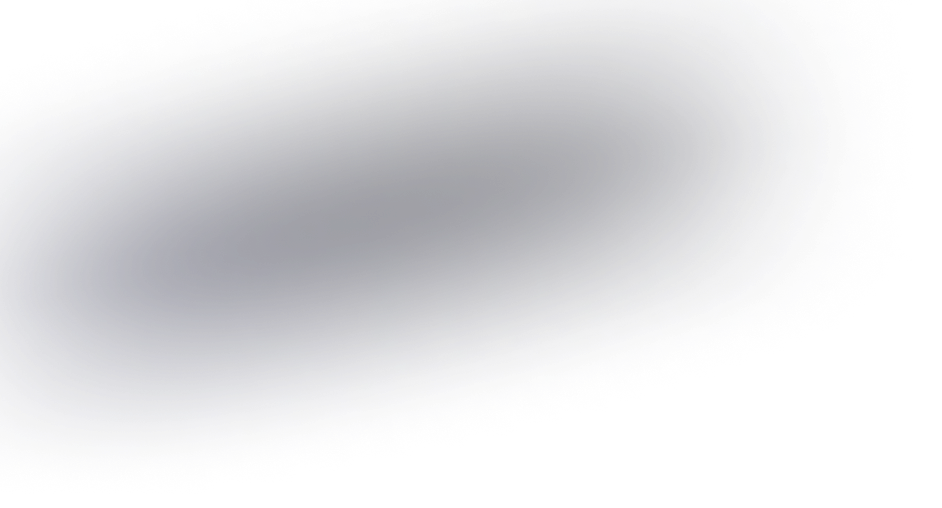Framer vs Webflow: which tool is better for designers?
Introduction to Framer and Webflow
In the world of web design, having the right tools can shape a designer's ultimate success. Both Framer and Webflow are leading platforms vying for designers' attention, offering unique capabilities that enhance the creative and technical aspects of web design.
Design Flexibility
Design flexibility is paramount when considering a tool for crafting stunning web interfaces. Framer provides a powerful visual editor, merging the ease of design tools with a code-like precision. It's particularly advantageous for designers who lean towards creating dynamic, interactive prototypes.
Conversely, Webflow caters to those who wish to build responsive websites with pixel-perfect precision without diving deep into code. Its visual builder is intuitive, making it easier for designers to bring complex design ideas to life while ensuring responsive behavior across devices.
Prototyping Capabilities
When it comes to prototyping, Framer stands out with its exceptional animation capabilities. Framer empowers designers to create highly interactive prototypes that closely mimic the functionality of the final product. This can be particularly vital for testing and validating user experiences before full development.
Webflow, on the other hand, while offering decent prototyping features, primarily excels in empowering designers to build production-ready sites. It might not provide the extensive interactive prototyping capabilities of Framer, but it shines in translating designs directly into live websites.
User Learning Curve
Every design tool comes with its learning curve. Framer's interface and functionality might feel a bit overwhelming for beginners new to design or those with a limited coding background. However, for those familiar with code, its flexibility can be a significant advantage.
Webflow provides a more approachable interface and is often celebrated for its educational resources. With extensive tutorials and community support, designers can learn the intricacies of Webflow quickly, making it a favorite for beginners.
Community and Support
The strength of a platform's community can play a vital role in a designer's choice. Framer boasts an enthusiastic community that is resourceful and active, aiding users in exploring advanced interactions.
Webflow too has a robust community, supplemented by a range of official educational materials and tutorials. This is complemented by Webflow University, offering courses that help users master the platform efficiently.
Cost Considerations
The financial aspect can greatly influence decision-making. Framer offers various pricing tiers, accommodating both individual designers and larger teams, with flexibility to customize plans.
Webflow has competitive pricing models designed to cater to different needs, from individual freelancers to full-scale agencies, offering both hosting and site plans that make the investment worthwhile.
Conclusion: Which Tool is Better?
The decision between Framer and Webflow ultimately hinges on the designer's needs and capabilities. If a designer values interactive prototyping and has a solid grasp of design principles with a touch of coding expertise, Framer could be the better choice. Conversely, if the focus is on building fully responsive, production-ready websites with minimal coding, Webflow emerges as the ideal tool.
Both platforms have their distinct benefits, and the best choice depends on the specific project demands and the designer's individual workflow preferences.