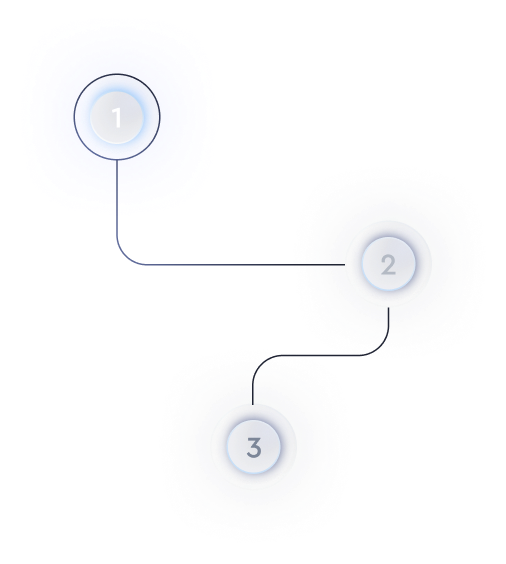How can your startup ensure its interactive website elements accessible?
Understanding Web Accessibility and Its Importance
Web accessibility is essential for ensuring that all users, regardless of their abilities or disabilities, can interact with your website. Making interactive elements accessible is not only a moral duty but also a legal requirement in many jurisdictions. An accessible website can reach a broader audience, improve user experience, and enhance your brand’s reputation.
Semantic HTML: The Foundation of Accessibility
Using semantic HTML is a crucial step in ensuring accessibility. Semantic elements are those that clearly describe their meaning in a human- and machine-readable way. Utilizing HTML elements such as <button> for clickable elements instead of <div>s or <span>s conveys the correct information to assistive technologies.
- Use proper labels: Ensure every interactive element has a proper label using the <label> tag for forms, or by leveraging aria-label for other elements.
- Maintain logical structure: Use <header>, <nav>, <main>, and <footer> tags to define the page’s structure.
Keyboard Accessibility
Many users rely on keyboards for navigation, meaning your website's interactive elements need to be fully operable via keyboard commands. This means paying attention to focus states and making sure that every element can be reached and activated using a keyboard.
- Visible focus indicators: Ensure all interactive elements have a visible focus state using CSS :focus pseudo-class.
- Logical tab order: Ensure that users can navigate through your site in a logical order, according to the elements’ importance and reading flow.
Use of ARIA to Enhance Accessibility
ARIA (Accessible Rich Internet Applications) can drastically improve the accessibility of complex, dynamic web applications. However, ARIA should supplement HTML rather than replace it.
- Label elements: Use aria-label or aria-labelledby to provide an invisible label for assistive technologies.
- Manage states: Use aria-checked, aria-selected, or aria-expanded to convey the state of elements like checkboxes or expanded sections.
Design Considerations Beyond Code
Accessibility extends beyond code. Thoughtful design decisions can greatly enhance the usability of interactive elements for all users.
- Color contrast: Ensure text and interactive elements have sufficient contrast against their backgrounds to be visible for users with visual impairments.
- Responsive design: Ensure your site works well on various screen sizes and orientations, accommodating users who depend on different devices.
Testing and Validation
Testing is an integral part of ensuring accessibility. Automated tools can help detect basic issues, but human testing is essential for catching more subtle accessibility barriers.
- Use automated tools: Tools like WAVE, Axe, and Lighthouse can provide a good baseline for detecting accessibility issues.
- Conduct manual tests: Regularly test your website using various assistive technologies, such as screen readers.
- User testing: Involve users with disabilities in testing to gather valuable insights that automated tests might overlook.