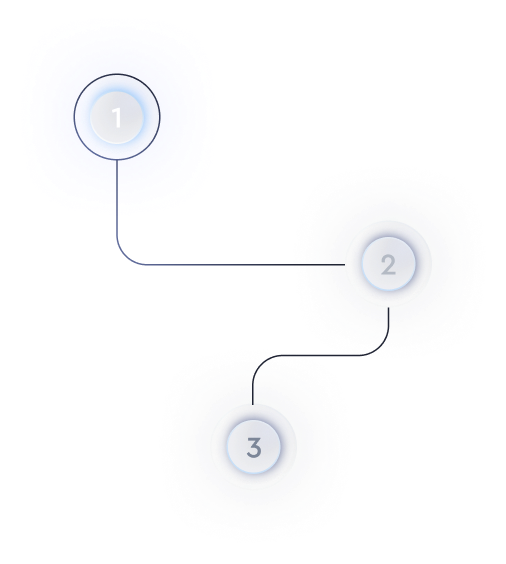Should I switch from WordPress to Webflow?
When considering a switch from WordPress to Webflow, it’s essential to assess the advanced features and practical applications of each platform. Both have their unique strengths and weaknesses, which can significantly impact long-term website management and growth.
User Experience and Design Flexibility
Webflow's design capabilities are far superior to WordPress in terms of visual control without coding. Webflow offers a comprehensive visual canvas that allows designers full creative freedom. This no-code approach is great for designers who wish to focus on aesthetics without being bogged down by backend complexities. For more information, check out our Webflow development services.
Conversely, WordPress relies heavily on themes that may require significant customization through CSS or third-party page builders like Elementor or Divi to achieve the same level of design flexibility available in Webflow.
Content Management System (CMS) Efficiency
For those who require a robust CMS, WordPress remains a formidable choice. Its extensive array of plugins offers functionalities from SEO enhancements to ecommerce solutions, making it highly adaptable for complex website needs.
Webflow’s CMS is streamlined and integrates directly into the design workspace, which can be beneficial for those focused on maintaining a clean, manageable database of content with less emphasis on plugins.
SEO Capabilities
SEO remains a critical component of web management. WordPress is renowned for its SEO-specific plugins, such as Yoast SEO, providing granular control over metadata, sitemaps, and other SEO aspects.
Webflow offers built-in SEO tools that are intuitive and powerful directly within the design platform, simplifying the process for designers and developers who want to incorporate SEO best practices without additional installations.
Loading Speed and Performance
Webflow's architecture allows for fast loading times due to its lean code and hosting setup. All sites are hosted on AWS, lending to greater performance and reliability benchmarks.
WordPress sites can suffer from bloat, particularly when using multiple plugins or poorly optimized themes. However, this can be mitigated with careful management and the use of caching plugins.
Ecommerce Capabilities
WordPress, via WooCommerce, stands as one of the most robust ecommerce solutions, offering extensive customization opportunities and a myriad of extensions that cater to specific business needs.
Webflow also offers ecommerce functionalities, although they are generally more suited for medium-sized operations rather than large enterprises seeking extensive catalog management or complex infrastructure.
Community and Support
The WordPress community is expansive, consisting of numerous forums, tutorials, and third-party support channels that can help solve a wide variety of challenges.
Webflow provides dedicated support and a growing community of users and designers who are often more focused on visual design, which can be helpful for individuals or teams relying on aesthetic development.
Security Considerations
Webflow sites are generally secure by default, given their SaaS model where the platform manages hosting and security concerns, significantly reducing vulnerabilities often associated with self-hosted setups.
With WordPress, security relies heavily on regular updates, third-party plugins, and personalized hosting solutions which require diligent management to prevent breaches.
Ultimately, the decision to switch from WordPress to Webflow should be based on your team's specific needs, the importance of visual design flexibility, and the critical functionalities required to achieve your organization’s objectives.