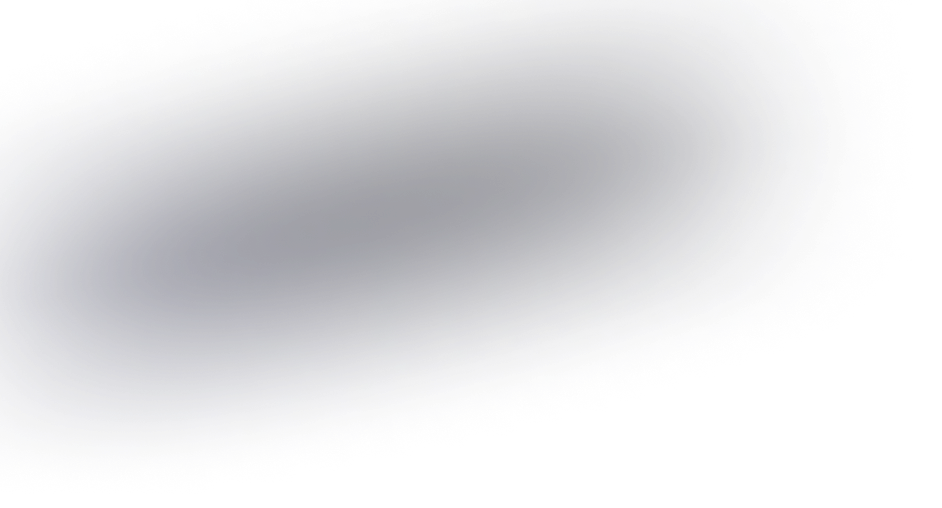Webflow vs Squarespace: Which platform offers better customization?
Comparing Customization Options: Webflow Vs Squarespace
When considering website builders, Webflow and Squarespace often emerge as two popular choices. While both platforms are geared towards enabling users to create professional-looking websites with ease, they offer different levels of customization.
Design Flexibility and User Control
Webflow: Webflow is renowned for its advanced design capabilities. It provides a canvas-like interface where users can manipulate HTML and CSS directly. This allows for an unparalleled level of customization, offering designers the freedom to bring any visual concept to life. With extensive styling options, users can create bespoke grid layouts, define custom animations, and even build responsive designs without writing code. This makes Webflow more appealing for those who wish to closely mimic the control typically exercised in hand-coded websites.
Squarespace: Squarespace takes a different approach, providing a more structured and templated environment. While it offers dozens of elegant, pre-built templates, customizing these templates is more limited in comparison to Webflow. Users can tweak fonts, colors, and basic layout elements, but extensive customization options require injecting custom CSS, which is less intuitive and limits creative flexibility.
Visual Editor and Usability
Webflow: The visual editor in Webflow is powerful and detailed, providing a visual abstraction of code. While this is a boon for those familiar with CSS principles, novice users may find the learning curve steep. Webflow’s editor prioritizes precision and flexibility over ease-of-use, which can be overwhelming at first, but rewarding for experienced users who are comfortable designing from scratch.
Squarespace: In contrast, Squarespace’s user interface is streamlined for ease-of-use. The drag-and-drop editor is intuitive, making it an attractive choice for users who prioritize simplicity. It emphasizes user-friendliness, allowing users to achieve a professional look without extensive customization. However, this simplicity comes at the cost of flexibility, limiting the ability to stray beyond provided design structures.
Integrations and Extensions
Webflow: Webflow excels as a platform for those looking to integrate numerous third-party services. Its extensive library of integrations, including marketing tools, analytics, and third-party widgets, complements its design flexibility, offering effective solutions for enhancing site functionality.
Squarespace: Squarespace also supports a range of third-party integrations and has a strong ecosystem of built-in tools. However, its extension options aren't as extensive as Webflow's, which may be a consideration for users looking for specific functionalities.
SEO and Modern Web Technologies
Webflow: One of Webflow’s strengths is its focus on modern web technologies. It offers features like faster site loading times through clean code output and support for flexible content management systems. This enhances SEO performance, making it appealing for users focused on optimizing search engine visibility.
Squarespace: Squarespace offers robust SEO features such as customizable URLs, title tags, and descriptions, which are suitable for general use. However, because it prioritizes simplicity, some advanced SEO strategies may require additional steps compared to Webflow's out-of-the-box provision.
Conclusion
Ultimately, the choice between Webflow and Squarespace depends on the user's specific needs and expertise. Webflow is ideal for those who want maximum design control and are comfortable navigating a more complex interface. Squarespace is best for users who prefer simplicity, with an emphasis on ready-to-use templates and straightforward usability.
Choosing the right platform depends on the balance between creative ambition and ease-of-use. Both Webflow and Squarespace are powerful tools in their own right, catering to different types of web creators.