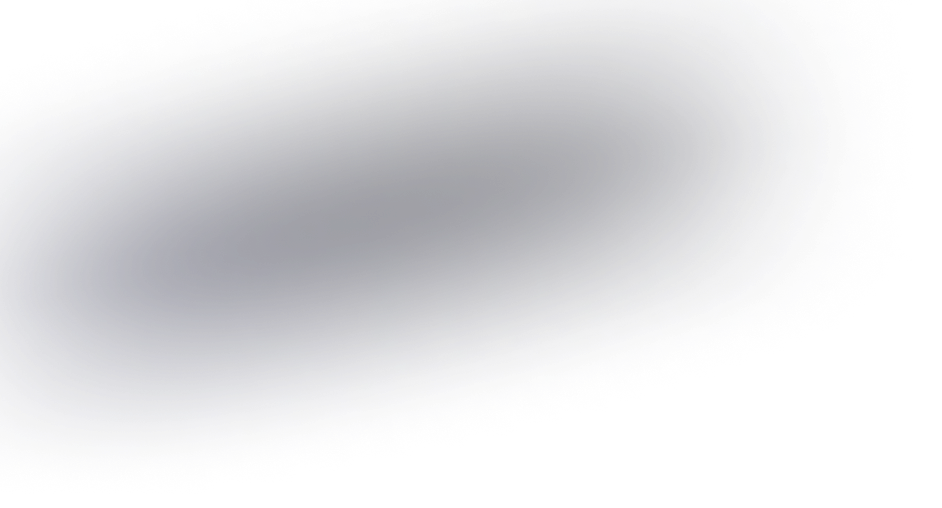Webflow vs Wix: Which is better for design flexibility?
When it comes to building websites, designers often seek platforms that offer robust design flexibility. Two of the most popular options are Webflow and Wix. Both these platforms enable creators to design websites without needing extensive coding knowledge, yet they offer vastly different levels of flexibility. Below, we delve into the design flexibility of each platform, helping you decide which is best for your creative needs.
Design Flexibility in Webflow
Webflow stands out as a tool that offers exceptional design capabilities, often compared to professional-grade design software.
- Advanced CSS Controls: Webflow allows designers to access and manipulate CSS properties directly, giving them intricate control over the styles applied to each element.
- Interactivity and Animations: With Webflow, you can create advanced animations and interactions without writing a single line of JavaScript, thanks to its built-in interaction tools.
- Custom Code Integration: For developers and tech-savvy designers who need more control, Webflow permits the embedding of custom HTML, CSS, and JavaScript.
- Responsive Design: Designing responsive layouts in Webflow is intuitive; you can tailor styles for various breakpoints, ensuring your site looks great on any device.
Design Flexibility in Wix
Wix is known for its user-friendly interface and template-based design approach, which caters primarily to beginners.
- Drag-and-Drop Editor: Wix's drag-and-drop editor is simple and intuitive, allowing users to build web pages by arranging elements freely.
- Template Variety: Wix offers a vast selection of templates, though customization beyond template constraints can be limited compared to Webflow.
- App Market: While not directly related to design, Wix's app market allows users to add functionality, though this can affect the design flow and consistency.
- Limited Custom Code Features: While Wix does allow some HTML and JavaScript insertion, it's relatively constrained compared to Webflow. This can be a downside for those looking for deep design customization.
Choosing the Right Platform
When deciding between Webflow and Wix, it's important to consider your specific needs and design proficiency. If you are a designer who wants the ability to customize every detail and doesn't mind a steeper learning curve, Webflow offers the tools needed for intricate and creative designs. Its flexibility can cater to designers who want to break free from the confines of templates.
Conversely, if you are looking for ease of use with a straightforward approach to web design, Wix might be more suitable. Its drag-and-drop interface is perfect for users who prefer simplicity over customization, making it ideal for those who want to get a site up and running quickly without delving into technical details.
Ultimately, both platforms offer unique advantages; the best choice largely depends on your design goals, technical skills, and how much control you want over your website's appearance and functionality. Assess what you value most in a web development platform, and choose the one that aligns with your creative vision.