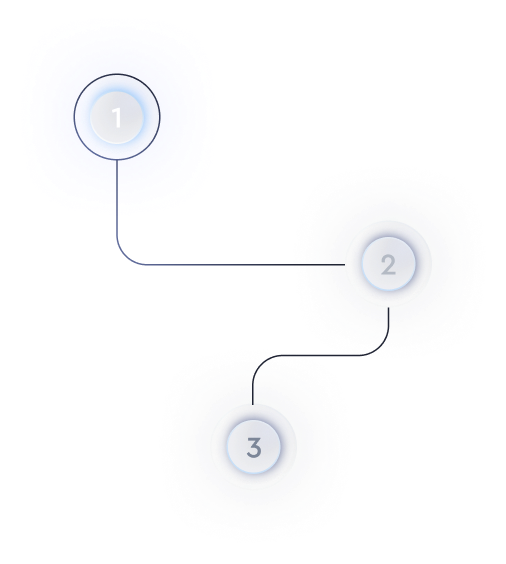What are the accessible web forms best practices for design and development?
Understand the Importance of Accessible Web Forms
Ensuring that web forms are accessible is essential for inclusivity and usability. Accessible forms allow users with disabilities to interact with, navigate, and complete forms successfully, which broadens your audience and ensures compliance with accessibility standards like WCAG.
Design with Clarity and Simplicity
To create accessible web forms, it’s crucial to prioritize design clarity and simplicity. A clear structure helps users easily understand how to interact with the form.
- Consistent Layout: Use a logical and consistent layout for all forms, with related fields grouped together.
- Clear Labels: Ensure each form control has a clear, descriptive label that helps the user understand its function.
- Minimalist Design: Avoid including unnecessary elements that can distract users. Aim for a minimalist design to keep forms intuitive.
Enhance Keyboard Navigation
Many users rely on keyboards instead of a mouse for navigation. Ensuring smooth and predictable keyboard navigation is vital for accessibility.
- Logical Tab Order: Make sure the tab navigation follows a natural order that aligns with the visual layout of the form.
- Skip to Content Links: Provide an option to skip repetitive content to improve user experience for keyboard-only users.
Utilize Aria-Labels and Roles
Implementing ARIA (Accessible Rich Internet Applications) attributes helps enhance the informatory accessibility of some dynamic content and form elements.
- Aria-Labels: Use aria-label attributes to provide additional information to screen readers for better understanding of form elements.
- Aria-Roles: Utilize ARIA roles to clarify the role of widgets within the form and define the components' intentions.
Implement Proper Error Messaging
Clear and accessible error messaging is essential for user experience, as it guides users toward successfully completing forms.
- Inline Error Messages: Display error messages next to relevant form fields to provide context quickly and reduce user confusion.
- Descriptive Errors: Use clear and concise language in error messages to explain the issue and offer solutions for correction.
- Color and Symbol Cues: Supplement text-based error messages with color changes and symbols to help users quickly identify errors.
Ensure Responsive and Adaptive Design
An accessible form should adapt to different devices and screen sizes to ensure usability for all users.
- Responsive Design: Implement responsive design techniques such as flexible layouts and media queries to adjust form elements on different devices seamlessly.
- Touch Target Size: Ensure interactive elements have a sufficient size for touch inputs to accommodate users who have difficulty with precision.
Focus on Field Input Assistance
Providing input assistance can streamline the process for users, making form completion less error-prone and more efficient.
- Placeholders and Hints: Use placeholders for examples of input format and hints where additional guidance might be useful.
- Auto-Complete and Suggestions: Implement auto-complete features to help users efficiently fill out forms by predicting and suggesting possible entries.
By adhering to these best practices for accessible web form design and development, you can create forms that are user-friendly and inclusive, accommodating the needs of all users, including those with disabilities.