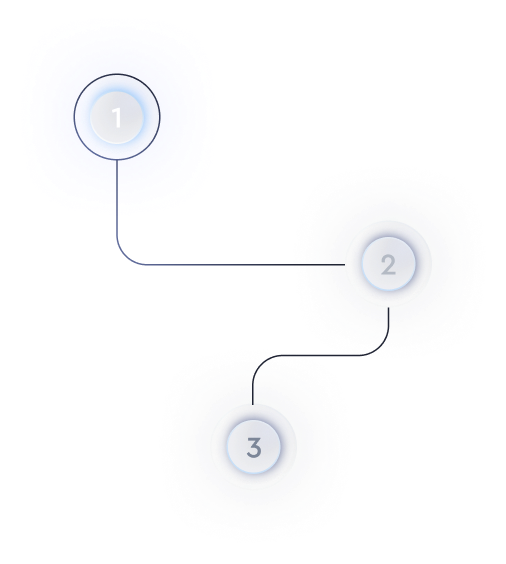What are the essential client-server security practices?
In the ever-evolving landscape of cybersecurity, ensuring robust client-server security practices is paramount. Both clients and servers are prime targets for malicious activities, making protective measures indispensable. Below, we delve into essential practices that help secure client-server interactions beyond basic setups.
Encryption of Data in Transit
The protection of data as it travels between client and server is vital. One effective method is employing Transport Layer Security (TLS): It encrypts communication channels, thereby preserving confidentiality and integrity. Always use the latest version of TLS and disable outdated protocols.
Authentication Mechanisms
Authentication is the first line of defense against unauthorized access. Implement strong multi-factor authentication (MFA): Requiring more than one method of verification adds an extra layer of security, making unauthorized access significantly more difficult.
Regular Software Updates and Patching
Software vulnerabilities can be an open invitation for cyber attacks. Ensure routine application of security patches: Keep servers and client software up-to-date to guard against known vulnerabilities.
Firewalls and Intrusion Detection Systems (IDS)
Firewalls and IDS are essential in monitoring and controlling access to your network. Use a firewall to protect against unauthorized access: Configure it to block unwanted traffic while allowing legitimate communications. An IDS can alert you to suspicious activities and potential breaches.
Data Validation and Sanitization
To prevent attacks like SQL Injection and Cross-Site Scripting (XSS), all data exchanged between clients and servers must be properly validated and sanitized. Maintain robust input validation routines: Always treat input data as untrusted and validate it rigorously.
Secure Configuration Management
Servers come with default configurations that might not be secure. Ensure all configurations are properly hardened: Disable unnecessary services, change default credentials, and apply minimal privilege principles.
Access Control and Permissions
Make sure users have the least amount of privilege necessary to perform their tasks. Implement role-based access control (RBAC): This approach mitigates the risk of compromised accounts having excessive permissions.
Logging and Monitoring
Continuous monitoring and maintaining logs are crucial for identifying unauthorized activities. Set up proactive logging and alert systems: Regularly review logs to detect and respond to anomalies promptly.
Security Training and Awareness
Technical measures can be negated if employees are not aware of security protocols. Conduct regular cybersecurity training: Educate staff on best practices and encourage habits that foster security-conscious culture.
Regular Security Audits
Security audits help identify weaknesses in your networking setup. Schedule periodic third-party penetration testing: They may discover vulnerabilities that internal teams might overlook.
By implementing these practices, you ensure a fortified environment for your client-server interactions, significantly reducing the risk of cyber threats. Staying informed and vigilant is key to maintaining a strong security posture.