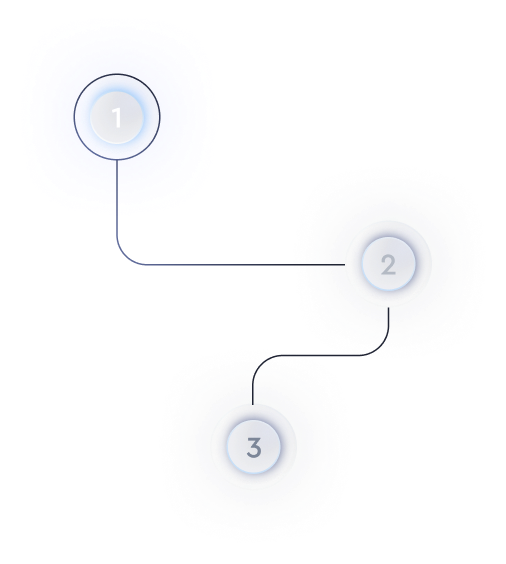What website accessibility testing tools should every startup know?
As businesses increasingly move online, ensuring that websites are accessible to everyone, including individuals with disabilities, has become a critical task. This is not only a legal requirement in many regions but also a crucial aspect of inclusivity and customer satisfaction. For startups, knowing which accessibility testing tools to use can be empowering and cost-effective. Below, we explore some essential tools every startup should be familiar with to ensure their websites are accessible and compliant with standards like the Web Content Accessibility Guidelines (WCAG).
Wave
Wave is a renowned web accessibility evaluation tool that provides visual feedback on the accessibility issues found on a webpage. It generates a report via an easy-to-understand interface with icons and indicators directly overlaid on the webpage under review.
- Detailed Accessibility Reports: Offers insights into structural issues such as missing labels, contrast problems, and more.
- Live Previews: Allows you to instantly see what each problem is and where it occurs on your page, empowering real-time adjustments.
- Direct Recommendations: Provides specific recommendations on how to fix identified accessibility concerns.
axe DevTools
Aataxible by Deque Systems, axe DevTools is a comprehensive accessibility testing tool that integrates seamlessly into your development workflow. Particularly beneficial for developers, it assists in embedding accessibility into the entire lifecycle of web development.
- Integration with Development Tools: Easily integrates with browsers as an extension or can be utilized within development environments.
- Automated Testing: Capable of running automated tests that quickly identify accessibility violations on existing pages.
- Code Context Feedback: Provides developers with code context for problems and solutions, facilitating immediate resolution.
Lighthouse
Built into Chrome DevTools, Lighthouse is an open-source automated tool for improving the quality of web pages. It not only tests accessibility but also other factors like performance and SEO.
- Comprehensive Audits: Performs audits covering various aspects including accessibility, and it returns a score that indicates compliance level.
- Improvement Suggestions: Offers lists of problems with suggestions on resolving them to enhance user accessibility.
- Performance Insights: Besides accessibility, it also offers observations on page loading and rendering, which often contribute to reduced accessibility.
Tenon
Tenon is another versatile tool designed to integrate accessibility testing into the design and development process. It targets quality assurance professionals and developers alike by providing actionable steps to enhance accessibility.
- API-Driven Testing: Offers a robust API that developers can utilize to conduct automated accessibility tests.
- Real-Time Feedback: Delivers precise and real-time feedback on accessibility violations.
- Customization Features: Offers settings to tailor accessibility checks according to specific needs and standards.
Pa11y
Pa11y is an open-source accessibility tester that aims to improve web accessibility by providing detailed and adaptive insights. It's suitable for developers looking for a tool that can be customized extensively to suit unique needs.
- Command-Line Flexibility: Operates primarily via command-line inputs, making it ideal for tech-savvy developers seeking integration with custom scripts.
- Comprehensive Support: Provides extensive support for WCAG standards and allows integration with development workflows.
- Extensible Nature: Offers plugins and features that can be tailored to specific projects and requirements, leveraging its open-source nature.
Understanding and choosing the correct accessibility tools is an important step for startups looking to make their digital products inclusive. By making websites accessible, startups not only comply with legal norms but also expand their potential audience, promoting inclusivity and business growth. Integrating these tools into regular testing processes ensures accessibility becomes a fundamental aspect of development, offering benefits to both the company and its diverse user base.