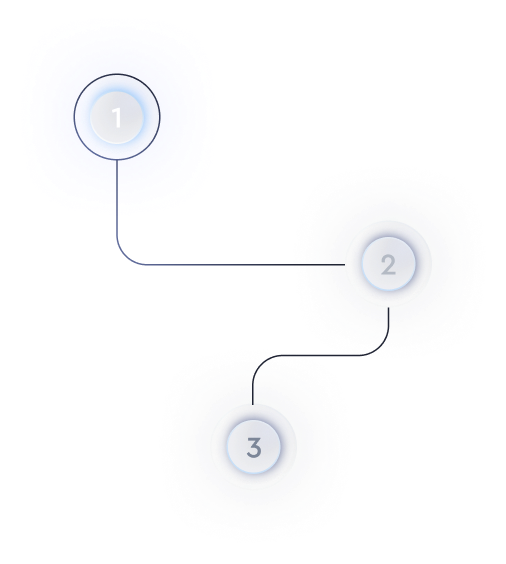What website security audit steps should my startup perform regularly?
Understanding the Importance of Regular Website Security Audits
Website security audits are crucial for startups to ensure that their digital assets are protected from malicious actors. Regular audits help in identifying potential vulnerabilities and keeping your online platform secure.
Comprehensive Vulnerability Assessment
Consistently performing a vulnerability assessment is pivotal. This entails scanning your website and associated systems for known vulnerabilities that could be exploited by attackers.
- Use Automated Tools: Implement tools like OWASP ZAP or Nessus to scan for both common and complex vulnerabilities.
- Regular Updates: Ensure that your scanning tools are updated frequently to capture the latest threats.
Manual Code Review
While automated tools are essential, manual reviews allow for a more nuanced understanding of potential security threats in your application’s codebase.
- Focus on Critical Areas: Pay special attention to authentication processes, payment gateways, and database interactions.
- Security Best Practices: Ensure that your code adheres to the latest security standards and practices.
Secure Configuration and Management
Misconfigurations can be an easy gateway for attackers. Regularly audit and manage your security configurations to avoid any loopholes.
- Regularly Update Software: Keep all your software, including plugins and CMS, up-to-date with the latest security patches.
- Check Default Settings: Ensure that default settings are changed and properly configured to protect sensitive areas.
Access Control and Authentication
Ensure that access controls are strict and authentication mechanisms are robust to prevent unauthorized access to your systems.
- Review Access Logs: Periodically review access logs to detect and respond to any unauthorized access attempts quickly.
- Multi-Factor Authentication: Implement multi-factor authentication wherever possible to add an extra layer of security.
Network Security Measures
A secure network is foundational to protecting your data and applications from external threats.
- Firewalls: Ensure that firewalls are properly configured to block unauthorized access while allowing legitimate traffic.
- Regular Penetration Testing: Engage in regular penetration testing to identify and remedy network vulnerabilities.
Data Protection and Backup
Data is an invaluable asset; hence its protection should be a priority in your security audits.
- Encrypt Sensitive Information: Use strong encryption standards to protect data both in transit and at rest.
- Regular Backups: Ensure that regular backups are performed and stored securely in case of data loss or corruption.
Employee Training and Awareness
Employees are often the first line of defense against cyber threats. Regular training can significantly reduce the risk of security breaches.
- Phishing Simulations: Conduct regular phishing simulations to train employees on recognizing and reporting suspicious emails.
- Secure Practices: Educate staff on secure practices, including password management and identifying social engineering attacks.
Incident Response and Recovery Plan
An effective incident response plan helps in minimizing damage and accelerating recovery from potential cyber threats.
- Define Roles and Responsibilities: Clearly define team roles and responsibilities in case of a security incident.
- Regular Drills: Conduct periodic drills to ensure that your team is prepared to respond swiftly and effectively in any security incident.