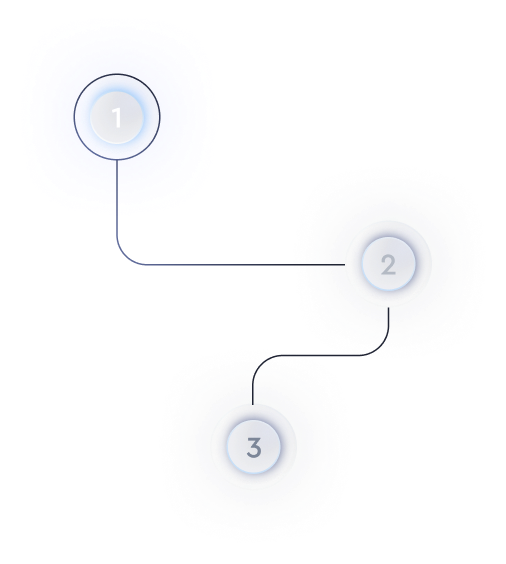What are the best CMS platforms for non-technical teams?
Introduction
The realm of content management systems (CMS) has evolved considerably, making it accessible even for those without a technical background. The best CMS platforms for non-technical teams are designed with ease of use, intuitive interfaces, and minimal need for technical assistance, all while offering robust functionality.
WordPress
WordPress stands out as a prominent choice for non-technical users due to its user-friendly interface and extensive plugin ecosystem.
- Drag-and-drop page builders: Use tools like Elementor and WPBakery to easily design pages.
- Vast theme availability: Choose from thousands of free and premium themes to create a visually appealing site.
- Strong support community: Benefit from forums, tutorials, and documentation available online.
WordPress’s adaptability makes it suitable for diverse applications, from simple blogs to complex e-commerce sites.
Squarespace
Squarespace is another popular choice, particularly known for its stunning templates and simplicity, which require no coding knowledge.
- All-in-one platform: Hosting, domain management, and CMS are under one roof, simplifying website management.
- Responsive design: All templates are mobile-optimized, ensuring a consistent user experience across devices.
- 24/7 customer service: Reliable support is available to resolve any issues promptly.
Squarespace is perfect for creatives and small businesses who want a web presence without technical hassle.
Wix
Wix is renowned for its intuitive design interface and flexibility, catering particularly to those with no technical background.
- Wix ADI (Artificial Design Intelligence): Automatically creates a site based on user input.
- Rich media capabilities: Easily add video backgrounds, animations, and galleries.
- App Market: Expand functionality with a wide array of apps and integrations.
Wix’s versatility makes it ideal for entrepreneurs wanting control over design without needing programming skills.
Weebly
Weebly offers a straightforward and quick setup process, making it ideal for users without technical prowess.
- Simple drag-and-drop editor: Easily customize website components visually.
- Affordable pricing: Competitive plans for small businesses and individuals.
- eCommerce capabilities: Tools to set up online stores without complex setups.
Weebly’s simplicity combined with powerful eCommerce tools makes it suitable for small business owners.
Conclusion
Choosing the right CMS depends largely on the specific needs of your team and project. While all platforms listed offer ease of use, they each cater to slightly different audience requirements. Consider what makes the most sense for your team’s workflow, goals, and the type of content you plan to manage. With the right CMS, non-technical teams can maintain a dynamic and engaging web presence seamlessly.