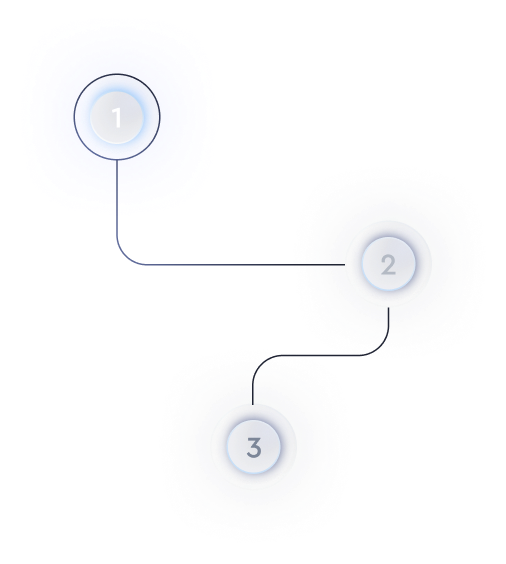What website platform requires the least maintenance?
Understanding Maintenance Needs of Website Platforms
Selecting a website platform that requires the least maintenance is essential for businesses, entrepreneurs, or anyone who desires an online presence without constant upkeep concerns. Maintenance often includes updates, security patches, performance optimization, bug fixes, and content adjustments. Platforms that minimize these tasks can save significant time and resources.
Website Platforms with Low Maintenance
There are several criterias to consider when judging the maintenance level of a website platform. These include ease of updates, automation of tasks, community and support, and the frequency of required technical interventions.
- Wix: Wix is known for its user-friendly interface and low maintenance requirements. With its drag-and-drop functionality, site changes can be made quickly without technical knowledge. Wix handles all updates and security automatically, eliminating the need for manual interventions by the site owner.
- Squarespace: Similar to Wix, Squarespace provides an all-in-one solution. Users benefit from automated updates, robust security measures, and integrated hosting. It is well-suited for those who prefer spending more time on design rather than dealing with technical maintenance.
- Weebly: Weebly is another platform that emphasizes simplicity and minimal maintenance. Although not as flexible in design capabilities as some other platforms, it is perfect for small business owners who need a straightforward website-building tool. The platform’s maintenance requirements are minimal, thanks to regular automatic updates and built-in security features.
Features That Reduce Maintenance
Certain features contribute to reducing the need for maintenance and are important considerations when selecting a platform. Here's what to look for:
- Automatic Updates: Platforms that handle updates automatically ensure that users are always running the latest version. This reduces vulnerability to security threats and helps keep site functionalities running smoothly.
- Integrated Hosting: Platforms that provide integrated hosting simplify the process since the server and technical issues are managed in-house, reducing the workload for the user.
- Built-in Security: Platforms offering built-in security protect against threats without the need for additional plugins or services, minimizing maintenance worries related to cyber threats.
Engaging Community and Support System
A responsive support system and active community can significantly decrease the hassle of website maintenance. Here's why:
- 24/7 Customer Support: Platforms with robust support ensure that any issues are addressed promptly and efficiently, which is crucial for minimizing downtime and frustration.
- Active User Forums: An active community with user forums can be invaluable for troubleshooting common issues, sharing experiences, and gaining insights from fellow users.
Conclusion
For individuals or businesses seeking a low-maintenance website platform, options like Wix, Squarespace, and Weebly stand out. These platforms offer user-friendly interfaces, automated maintenance, and strong support systems that significantly reduce the need for hands-on management. When choosing a platform, consider the specific needs of your site and how these features align with your goals for ease of use and minimal maintenance.